Navigating the Web: A 10-Step Odyssey Behind Website Access
Embarking on a digital journey starts with a simple action – entering a website URL into your browser’s address bar. However, the path from typing a URL to experiencing a fully rendered web page is a complex and fascinating journey involving multiple intricate steps. In this comprehensive exploration, we’ll unravel the 10-step odyssey behind website access, shedding light on the remarkable processes that occur behind the scenes.
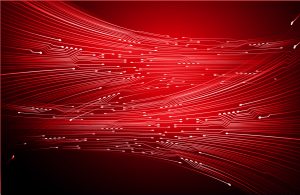
Step 1: Entering the URL – Setting the Destination
Your journey commences as you type a website’s URL (Uniform Resource Locator) into your browser. This URL acts as your digital compass, guiding your browser to the specific web page you wish to explore, such as “www.example.com.”
Step 2: DNS Resolution – Mapping the Digital Landscape
Upon receiving the URL, your browser initiates a DNS (Domain Name System) query to translate the human-readable domain name (like example.com) into an IP address (e.g., 192.0.2.1) that uniquely identifies the website’s server. This mapping process ensures your browser knows where to direct its request in the vast digital landscape.
Step 3: Initiating an HTTP Request – Knocking on the Server’s Door
Armed with the IP address, your browser sends an HTTP (Hypertext Transfer Protocol) request to the website server. If the connection is secure (using HTTPS), a layer of TLS (Transport Layer Security) encryption is established, securing the data exchange between your browser and the server.
Step 4: Fetching Website Content – Gathering Digital Assets
The website server receives the HTTP request and springs into action. It retrieves the requested web page along with associated files such as images, scripts, stylesheets, and dynamic data. These digital assets are meticulously gathered and prepared for transmission back to your browser.
Step 5: Data Transmission – Traveling Across the Digital Highway
The fetched website content embarks on its journey back to your browser, traversing the internet’s intricate network infrastructure of routers, switches, and cables. Secure transmissions (HTTPS) ensure that data remains encrypted and protected during transit, safeguarding sensitive information.
Step 6: Browser Parsing – Interpreting Code and Structure
Upon arrival, your browser interprets the received HTML (Hypertext Markup Language), CSS (Cascading Style Sheets), and JavaScript files. HTML defines the structure of the web page, CSS styles the elements, and JavaScript adds interactivity and dynamic functionality.
Step 7: Rendering the Web Page – Creating the Visual Experience
With code parsed and interpreted, your browser assembles the visual elements of the web page. Text, images, videos, buttons, and interactive elements are rendered according to the specified styles and layout instructions, creating the immersive user experience.
Step 8: Executing JavaScript – Adding Functionality and Interaction
JavaScript code is executed to add dynamic behavior to the web page. This includes interactive features like dropdown menus, form validations, animations, and real-time updates, enhancing user engagement and functionality.
Step 9: Content Display – Finalizing the User Interface
The fully rendered web page, enriched with content, styles, interactivity, and functionality, is displayed in your browser window. Users can now interact with the website, navigate through pages, submit forms, and consume multimedia content seamlessly.
Step 10: Continuous Interaction – Dynamic and Evolving Experience
As you interact with the web page, additional HTTP requests may be made to fetch updated content, process form submissions, or access external resources. This dynamic and iterative process ensures a continuously evolving and engaging user experience throughout your digital journey.
By delving into these 10 essential steps of website access, we gain a deeper understanding of the remarkable intricacies that underpin our digital interactions. From DNS resolution to content rendering and dynamic functionality, each step contributes to the immersive and seamless web experiences that define our online explorations.

